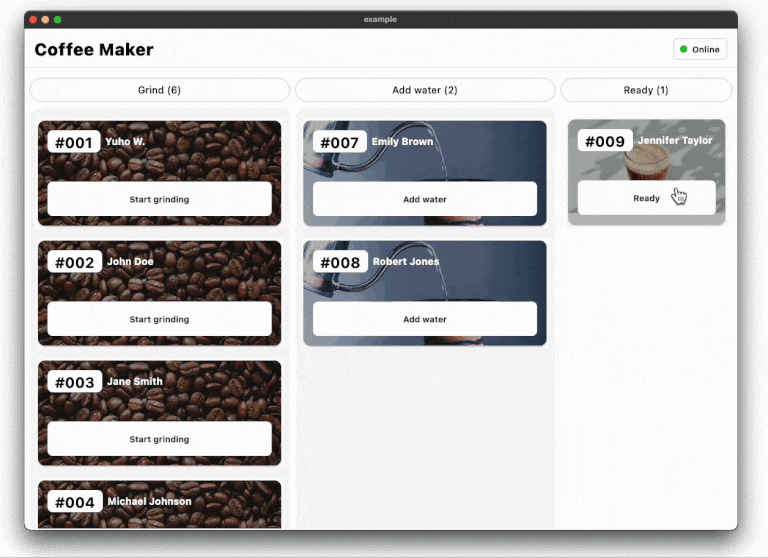
Creating responsive grid layouts in Flutter applications can be a challenging task. Developers often struggle with achieving consistent and adaptive designs across various screen sizes and orientations. With the Wolt Responsive Layout Grid library, building responsive grid layouts becomes much simpler.
Wolt Responsive Layout Grid library introduces the Flutter implementation of Material Design’s responsive layout grid. It provides a unified, multi-platform grid system that ensures consistency and visual integrity regardless of the device or operating system being used.
Features
The Wolt Responsive Layout Grid library offers the following key features:
Responsive Grid Layout: The WoltResponsiveLayoutGrid widget enables the creation of responsive grid layouts that adapt to different screen sizes and orientations.
Material Design Adaptation: The library implements Material Design’s responsive layout grid, guaranteeing consistency and adhering to established design principles.
Customizable Spacing: By adjusting the gutter and margin properties of the WoltResponsiveLayoutGrid widget, developers have full control over the spacing, allowing developers to create layouts that match the design requirements.
Screen Width Adaptation: The WoltScreenWidthAdaptiveWidget allows developers to adapt the child widget based on the screen width, dynamically adjusting the layout and content presentation. By providing different child widgets for small and large screens, the WoltScreenWidthAdaptiveWidget automatically switches between them based on the screen width, ensuring a seamless user experience across various devices.
Overlay for Visual Debugging: During development, it’s often helpful to have a visual representation of the grid layout to fine-tune and verify its structure. The Wolt Responsive Layout Grid library includes an overlay feature that enables you to visualize the grid layout. This overlay renders colored boxes for each column and gutter, making it easier to debug and ensure proper alignment. The overlay can be enabled or disabled based on debugging needs.
Getting started
To use this plugin, add wolt_responsive_layout_grid as a dependency in your pubspec.yaml file.
Usage
WoltResponsiveLayoutGrid
GitHub
#Ui #Flutter #Grid
